Welcome to the very first lesson of the "Learning Security Basics with TypeScript" course! 🎉 In modern web development, application security is crucial for protecting both users and data from various threats. One of the fundamental aspects of securing your application is proper input validation—a critical first line of defense that ensures all data entering your system is safe and expected. By understanding and implementing effective input validation, you can protect your applications from vulnerabilities such as cross-site scripting (XSS). This measure is vital for building robust and secure applications.
Application security is a critical aspect of software development, focusing on protecting applications from threats and vulnerabilities. It involves implementing measures to safeguard data, ensure user privacy, and maintain the integrity of the application. Input validation is a fundamental component of application security, as it helps prevent common attacks like XSS, which can lead to data breaches and unauthorized access. By prioritizing application security, developers can build robust and trustworthy applications that protect both users and data.
Insecure handling of user input can occur when data is accepted from registration forms, comment sections, search bars, file uploads, or other user-facing inputs without validating or sanitizing it. Such practices leave the application open to XSS attacks because malicious users can inject harmful content if their inputs are not checked thoroughly. For example, a user might enter harmful scripts in a registration form or a comment section, exploiting the lack of validation to compromise the application or other users’ data.
Implementing proper input validation involves ensuring that any data sent from the client is checked and processed according to the application's expected requirements. This includes validating:
• Form fields (e.g., login forms, registration pages, search bars) for length, type, and format.
• File upload data to confirm file types and sizes.
• Dynamic content in user-generated sections such as comments or chat messages.
Our practices will be based on a web application project using Express for the backend and React for the frontend. This application allows users to create, edit, and manage code snippets efficiently. Users can log in, create new snippets by entering a title, selecting a programming language, and writing or pasting code. The application also supports file uploads, enabling users to load code from text files directly into the editor. Once a snippet is saved, it generates a unique URL for easy access and sharing. Additionally, users can view and edit their saved snippets through the application interface.
To give you a better understanding of the application's user interface, here are some key visual representations:
-
Login Page:
- This page allows users to enter their credentials to access the application. If you don't have an account, you can easily register by clicking on the "Register" link provided on the login page. An admin account with the credentials "login: admin, password: admin" is registered at the beginning of the app, allowing you to log in with it.
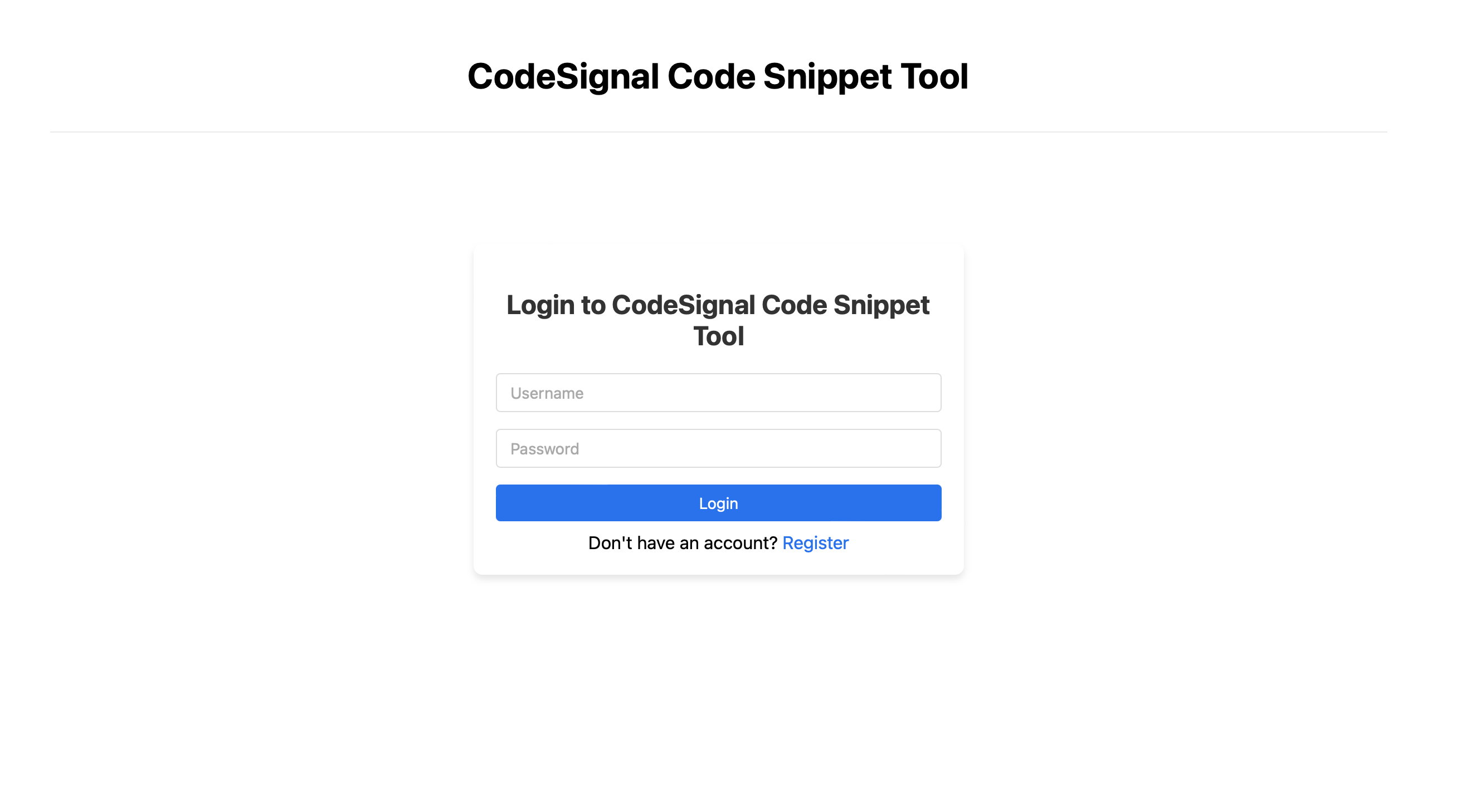
- This page allows users to enter their credentials to access the application. If you don't have an account, you can easily register by clicking on the "Register" link provided on the login page. An admin account with the credentials "login: admin, password: admin" is registered at the beginning of the app, allowing you to log in with it.
-
Snippet Editor:
- After logging in, you will be redirected to the Snippet Editor page. Here, you can select a programming language (such as TypeScript, JavaScript, Python, Java, or C++) to create or edit code snippets. Additionally, you have the option to upload a file and save snippets. In the list of Your Snippets, you can view all saved entries, and you also have the ability to delete snippets as needed.
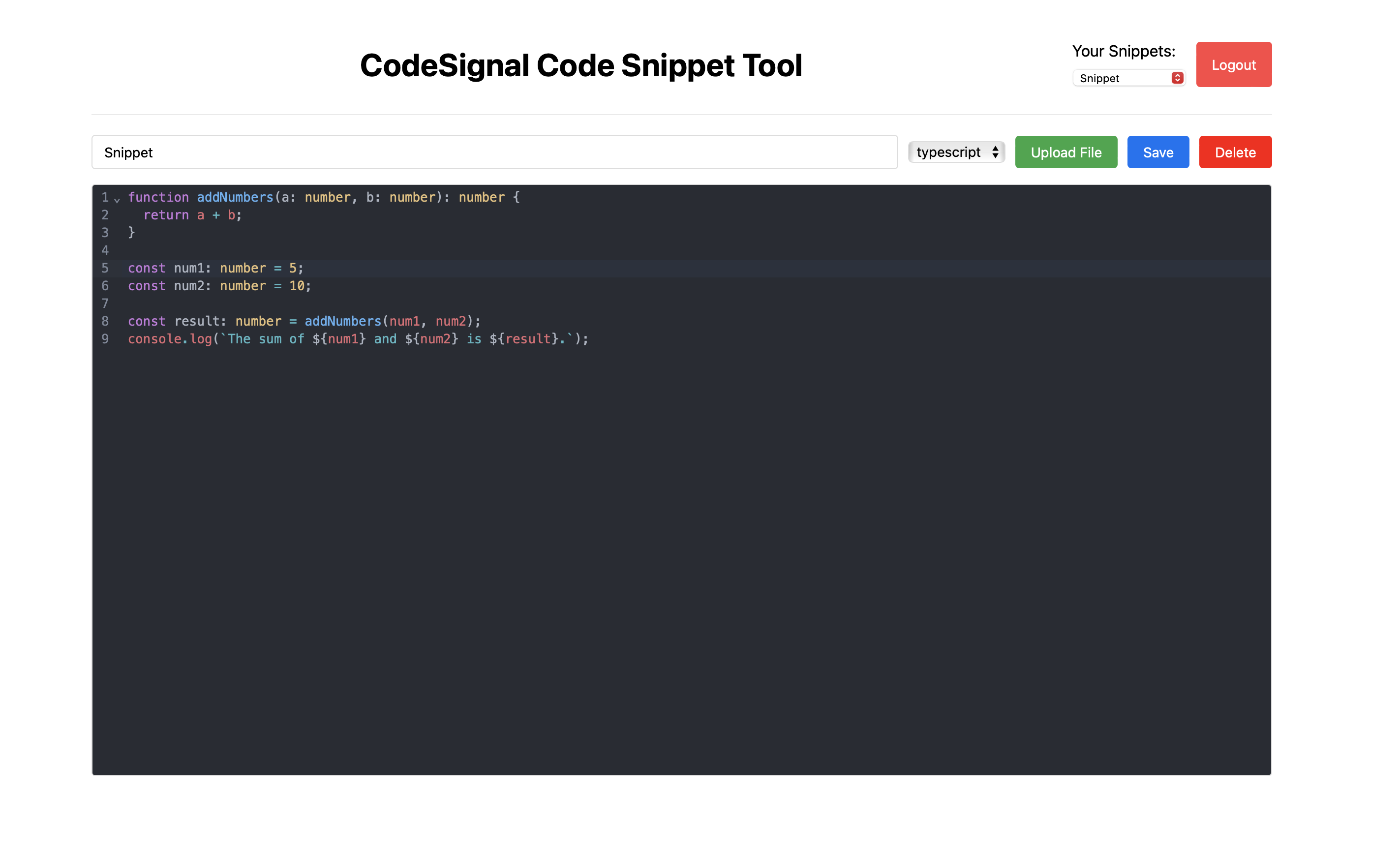
- After logging in, you will be redirected to the Snippet Editor page. Here, you can select a programming language (such as TypeScript, JavaScript, Python, Java, or C++) to create or edit code snippets. Additionally, you have the option to upload a file and save snippets. In the list of Your Snippets, you can view all saved entries, and you also have the ability to delete snippets as needed.
Here is a high-level overview of the project structure:
This structure highlights the separation between server-side logic and client-side components. The server directory contains models and the main server file, while the components directory includes the React components for the user interface. This setup provides a comprehensive environment for managing code snippets, complete with user authentication and role management.
Now we are going to dive deeper and get familiar with the pastebin app, which will be our environment for exploring potential security vulnerabilities. By seeing these insecurities firsthand, we will be better prepared to address them effectively. In the upcoming lessons, we will begin securing our application, learning to implement robust input validation measures throughout our codebase.
