In the previous lesson, you learned how to create prompts that help LLMs parse and analyze structured data. Now, let’s focus on a different but equally important skill: debugging code with the help of LLMs.
When your code doesn’t work as expected, it can be frustrating. LLMs can be a powerful tool to help you find and fix bugs, but only if you communicate the problem clearly. In this lesson, I will show you how to share the right information and set clear expectations so the LLM can give you the most helpful answer.
Before you can ask for help, you need to know when your code is not working. Usually, you will notice one of two things:
- Your code gives an error message and stops running.
- Your code runs, but the result is not what you expected.
The most common way to spot a problem is through an error message called a traceback. A traceback is a report that shows where the error happened in your code and what kind of error it was.
For example, if you run this code:
You might see this error message:
This traceback tells you that the code tried to divide by zero, which is not allowed in Python. The error happened on the line print(total / count).
When you ask an LLM for help with debugging, it is important to include both your code and the relevant part of the traceback. If you only share the code, the LLM might not know what went wrong. If you only share the error message, the LLM won’t know what your code looks like.
Let’s take a step-by-step look at a good debugging prompt.
Here, you give the LLM all the information it needs to understand the problem and help you fix it.
LLMs tend to provide more changes than required, especially the Claude models. It is likely to include a lot of excess comments and error-handling code, which may be unnecessary.
To keep your code simple, you might want to add the following constraints:
By stating your constraints, you help the LLM focus on precisely what you want: a fixed version of your code without extra error handling or comments.
Sometimes, your traceback can be very long, especially if your code uses external libraries or frameworks. In these cases, copying the entire traceback into your prompt is not always helpful. Instead, focus on sharing the most relevant part:
- Include the last few lines of the traceback, especially the part that shows the error type and the exact line in your code where the error happened.
- If the traceback includes many lines from library code, you can skip those and only include the lines that reference your own files or functions.
For example, if you see a long traceback like this:
You can share just the relevant part:
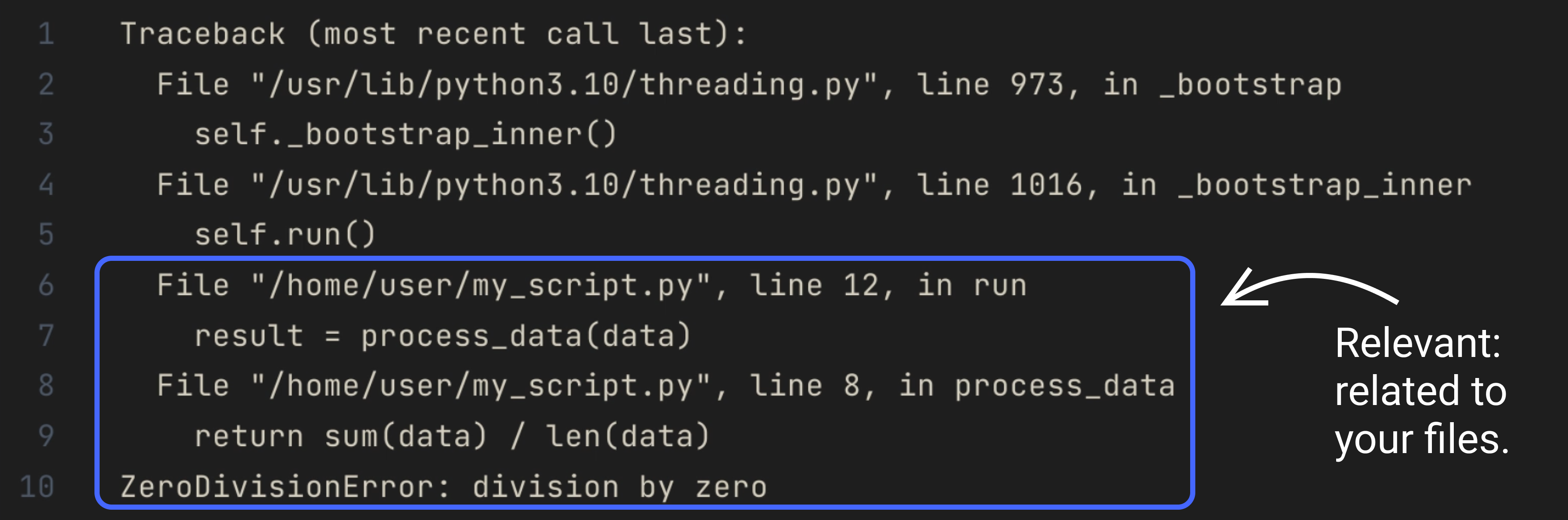
This helps the LLM focus on the part of the traceback that is most useful for debugging your code.
In this lesson, you learned how to use LLMs to debug your code more effectively. You saw why it’s important to share both your code and the relevant traceback and how to clearly state your constraints so the LLM gives you the answer you need.
Next, you’ll get a chance to practice these skills by writing your own debugging prompts and seeing how the LLM responds. This will help you become more confident and efficient when fixing code with the help of LLMs.
