In this lesson, you will learn how to prompt language models to give you clean, runnable code — nothing extra. This is especially useful if you are not a programmer but want to quickly generate scripts, queries, or small code snippets for your work or personal projects.
Modern language models are very good at creating simple scripts and code snippets. Even if you do not have a technical background, you can use these models to try out your ideas, draft solutions, or experiment for fun. This approach is sometimes called vibe coding. While vibe coding cannot replace professional programmers, it is an excellent way for non-technical people to get started, test ideas, or create temporary solutions.
For example, you might use an LLM to:
- Generate a quick SQL query to filter data from a table.
- Write a small Python script to process a CSV file.
- Create a Bash command to rename files in a folder.
However, it is essential to remember that LLMs are unsuitable for building complete applications or production-ready systems. They are best used for generating drafts, simple scripts, or one-off solutions.
Now, let’s focus on how to get the LLM to give you only the code you need without any extra explanations or comments. This is important because extra text can make it harder to copy and use the code directly.
LLMs often include explanations, comments, or even partial code by default. For example, if you ask:
You might get something like:
This includes just one line you need – and a lot of extra information.
To get only the code, you need to be specific in your prompt. You can add a simple constraint:
Here is a complete, prompt example:
This prompt is clear and direct. It tells the model exactly what you want and do not want.
Modern LLMs, including Claude, often generate answers that are more complex than necessary—especially for coding tasks. For example, you might ask for a simple script, but the model could respond with a full application, multiple alternative versions, or extra features you didn’t request.
To avoid this, add a clear constraint to your prompt, such as:
This helps ensure the model gives you exactly what you need—no more, no less.
Explore these 5 ideas of how a non-technical person can use code generation:
-
Automate Repetitive Spreadsheet Tasks
Generate small Python or VBA scripts to clean up, reformat, or analyze Excel or Google Sheets data—such as removing duplicates, splitting columns, or summarizing information. -
Batch Rename or Organize Files
Use Bash or PowerShell commands to quickly rename, move, or organize large numbers of files in folders (e.g., renaming photos by date or sorting documents into subfolders). -
Create Custom Data Filters
Write SQL queries to extract specific information from databases or CSV files, such as filtering customer lists, generating sales reports, or finding overdue tasks. -
Automate Email or Message Templates
Generate scripts to send personalized emails or messages in bulk, automatically using data from spreadsheets to fill in names, dates, or other details. -
Convert or Reformat Data
Use code snippets to convert files between formats (e.g., CSV to JSON), reformat text, or extract specific information from documents—saving time on manual copy-pasting and editing.
In the practice of this unit, you will be able to run the generated code snippets. You can paste any generated Python code into a pre-opened main.py file and type python3 main.py in the terminal:
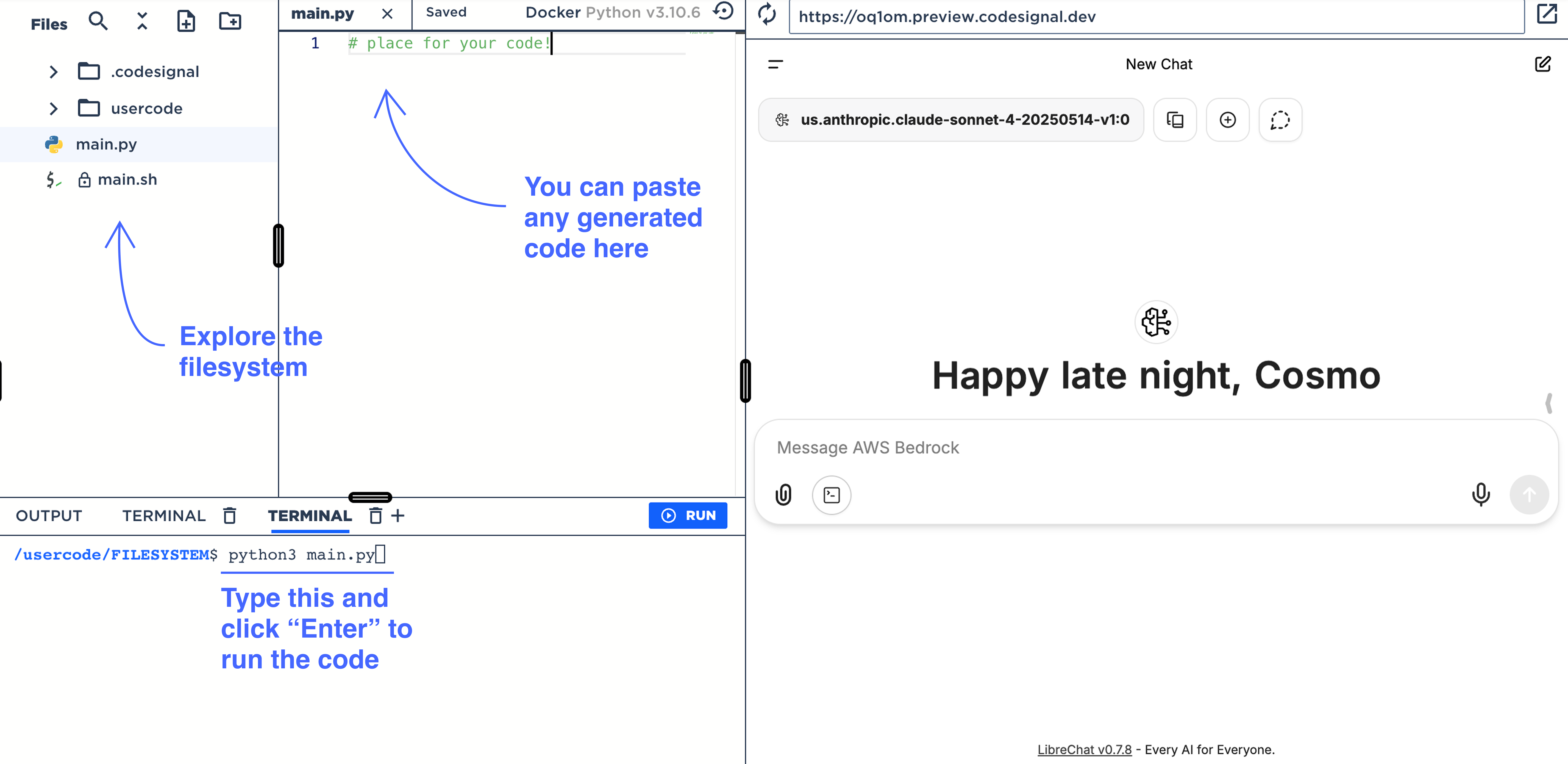
You can also run your code using the RUN button. It also triggers the python3 main.py command.
In this lesson, you learned how to prompt language models to give you clean, runnable code snippets — without any extra explanations or comments. This skill is powerful for quickly generating scripts, queries, or commands, even if you are not a programmer.
You are now ready to practice these techniques in hands-on exercises. Try different prompts, adjust your instructions, and see how the model responds. The more you practice, the better you will get the code you need.
Congratulations on reaching the end of this lesson! If this is your last lesson in the course, well done on completing your journey through prompt engineering for practical coding tasks.
