Welcome to the first step in our journey of preparing data for drawing recognition! In this lesson, we will focus on loading and understanding the dataset. This is a crucial step because the quality and structure of your data can significantly impact the performance of your drawing recognition model. By the end of this lesson, you'll be equipped with the skills to download and inspect a dataset, setting a strong foundation for the subsequent steps in data preparation.
In this lesson, you will learn how to load a dataset specifically designed for drawing recognition. We will use a dataset from Google's Quick, Draw! project, which contains millions of drawings across various categories. The drawings in Quick, Draw! are simple, hand-drawn sketches created by people around the world. Each drawing represents a specific object or concept, such as a cat, house, or bicycle, and is stored as a 28x28 grayscale image.
The dataset files you will download have a .npy extension. .npy files are a binary file format used by NumPy to efficiently store arrays on disk. They are commonly used in machine learning projects because they allow for fast reading and writing of large numerical datasets. In this case, each .npy file contains thousands of 28x28 pixel images for a specific drawing category, stored as NumPy arrays.
Here's a quick look at the code you'll be working with:
This code snippet demonstrates how to download and store datasets for different categories of drawings. You'll learn how to automate the download process and ensure that your data is organized and ready for analysis.
Here is quick preview of images of apples category from the Quick, Draw! dataset:
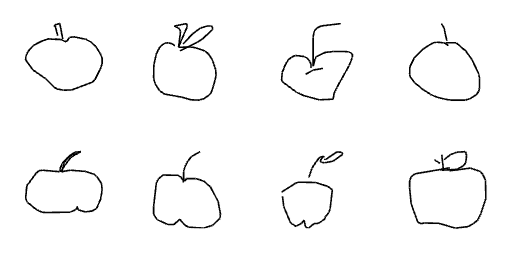
Understanding how to load and inspect your dataset is essential because it allows you to verify the data's integrity and structure before diving into more complex preprocessing tasks. By mastering these initial steps, you ensure that your data is reliable and suitable for training a drawing recognition model. This foundational knowledge will empower you to handle datasets confidently, paving the way for successful machine learning projects.
Excited to get started? Let's move on to the practice section and put these concepts into action!
