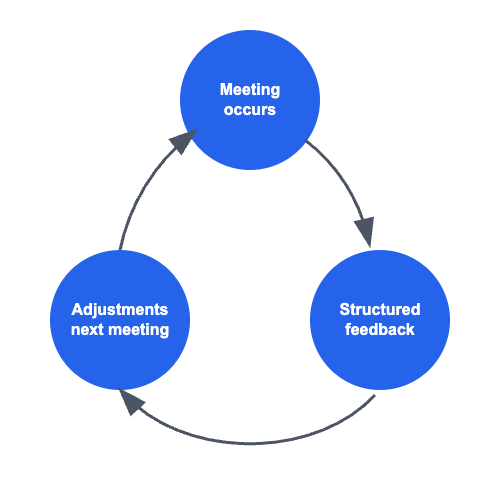Welcome to Adapting Meetings for Special Contexts! In today’s workplace, you’re expected to navigate everything from virtual meetings to cross-cultural collaborations and large-scale leadership summits—each with its own set of challenges. Whether you’re leading a distributed team, working across time zones, or trying to keep virtual participants engaged, the stakes for running effective meetings have never been higher.
This course provides practical, actionable strategies to turn even the most challenging meeting formats into opportunities for real connection and productivity. Drawing on expert insights from Keith Ferrazzi, as featured in the Harvard Business Review Guide to Making Every Meeting Matter, you’ll learn how to foster genuine engagement in virtual settings, bridge cultural divides, and adapt meeting formats to ensure both inclusion and efficiency.
You’ll discover how to handle the “dead silence” of virtual meetings—when it’s unclear if participants are disengaged or quietly agreeing—and how to avoid misunderstandings that can derail cross-cultural projects. We’ll show you how to design meetings that actually produce results, not just more talk, and how to ensure every voice is heard.
By mastering these skills, you’ll confidently lead meetings that rival in-person gatherings for engagement and outcomes. You’ll know how to prepare, facilitate, and follow up in ways that drive alignment and action, no matter the context. These are not just theoretical frameworks; they are proven tools for the real-world challenges of distributed teams, global collaborations, and the evolving dynamics of modern work.

Virtual meetings demand the same level of preparation and professionalism as face-to-face gatherings. The foundation of this preparation begins with turning the video on. While you might be tempted to keep your camera off, turning video on transforms virtual meetings by humanizing the experience. When participants can see each other's emotions and reactions, they're no longer just voices on a phone line but actual colleagues responding to ideas. Without video, you can't tell if that dead silence means someone’s not paying attention, rolling their eyes in exasperation, or nodding in enthusiastic agreement.
Beyond visual presence, eliminating distractions is crucial for maintaining professional standards. This means turning off all notifications before the meeting begins. Every ping, buzz, and pop-up notification is a potential derailment of your focus and a disruption to others if you're screen-sharing. Allowing distractions to pull your attention away is essentially stealing time from your team. Therefore, close your email, silence your phone, shut down messaging apps, and give the meeting the same focused attention you would if everyone were sitting across from you in a conference room.
Perhaps the most strategic element of virtual meeting preparation is coming prepared with the team's opinions, not just your own. This goes beyond simply reviewing the agenda. After seeing what will be discussed, reach out to team members who aren't in the meeting, especially those in different locations or departments. If you're discussing a topic with interdependencies across teams, gather their input beforehand so you’re truly representing your constituents. It’s a common mistake to join a call with only your own point of view, only to reverse your position later after learning information you could have easily gathered in advance. When you say, "I've discussed this with my team and they're concerned about the implementation timeline," you're bringing valuable perspective that wouldn't otherwise be heard. This pre-meeting homework ensures that decisions made virtually stick, rather than unraveling when absent stakeholders learn about them later.
Transform virtual meetings by focusing on collaborative problem solving instead of tedious status updates. Rather than round-robin reports, have team members present real challenges and work together to generate solutions. For example, each person can share an issue, followed by group questions and suggestions in the “I might suggest” format. This turns passive listeners into active contributors and creates real value.
A key rule is to eliminate the mute button. Just as you wouldn’t take a call or have a side conversation in person, staying unmuted in virtual meetings increases accountability and presence, even if it means occasional background noise. “If you wouldn’t do something in person, don’t do it virtually.”
Multitasking is a major barrier to engagement in virtual meetings, even though many people believe they can do it effectively. To ban multitasking, set clear expectations up front and use facilitation techniques to keep everyone focused: keep cameras on, call on people by name, and rotate roles like note-taking to keep everyone engaged. If someone seems distracted, invite them directly into the conversation.
Finally, check in regularly with all attendees. Go around the virtual room to ensure everyone’s voice is heard. One approach is to appoint a “Yoda”—someone who can call out unspoken issues or flag when the discussion goes off track—so that important concerns don’t get overlooked.
One of the most innovative concepts is formalizing the watercooler conversation that typically happens after in-person meetings. You know the scenario: the meeting ends, everyone files out, and the real conversations happen in the hallway: "Can you believe that decision?" or "I don't think this will work, but I didn't want to say anything." In virtual meetings, these crucial informal discussions simply don't happen, which means concerns go unvoiced and problems fester beneath the surface of apparent agreement.
To capture this essential value, set aside about 10 minutes before the meeting officially ends to recreate the watercooler moment within the meeting itself. Have everyone go around and share what they would have said after the meeting—their concerns, disagreements, or doubts about decisions made. This becomes the final "Yoda moment" where people can "speak now or forever hold your peace." Make it crystal clear that this is the time to voice any reservations: "What are you concerned about?", "What didn't you like?", and "What would you have done differently?" The formality of this process ensures nothing important gets left unsaid.
Here's how this might sound in practice during a virtual meeting:
- Jessica: Okay everyone, we have about 10 minutes left, and I want to do what we'd normally do at the watercooler. This is the time to share what you're really thinking. Any concerns, disagreements, or doubts about the budget reallocation we just decided. Ryan, let's start with you.
- Ryan: Honestly? I'm worried we're underestimating the implementation costs. I didn't want to derail the discussion earlier, but I think we need at least 20% more buffer.
- Jessica: That's exactly what we need to hear. Anyone else have similar concerns?
- Ryan: Also, I noticed Dan seemed uncomfortable when we discussed the timeline but didn't speak up. Dan, what were you thinking?
- Jessica: Perfect example of why we do this. Dan, please share your thoughts—this is the safe space for it. And remember, after this meeting ends, we're all aligned. If you don't speak now, we move forward with the decision as is.
This dialogue demonstrates how the formalized watercooler creates a structured opportunity for honest feedback that might otherwise remain hidden, while also establishing the clear expectation that concerns must be voiced now or not at all.
This time is ideal for gathering targeted feedback about the meeting itself. Instead of a generic “any feedback?”, ask specific questions about what worked, what could be improved, and whether the virtual format was effective.